Slack Bot开发笔记(2):文件上传到频道
文章目录
前情提要:在之前的那篇文章我们已经成功做到向Slack发送一条消息,不过Slack除了能发送消息外,其实还能发送文件,本文在上一篇的基础上为你的Slack Bot增加发送文件的功能。
1.为Bot赋予发送文件的权限
回到 https://api.slack.com/apps 选择你的Bot,在左侧的Features中找到OAuth & Permissions
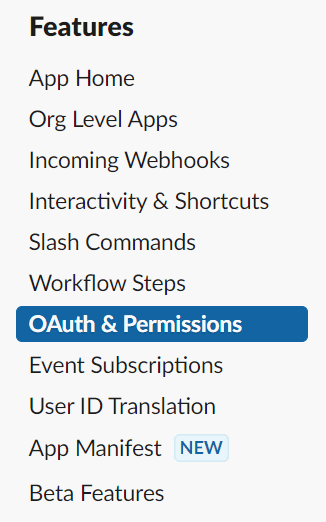
向下拉,找到Scopes,添加上files:write权限。
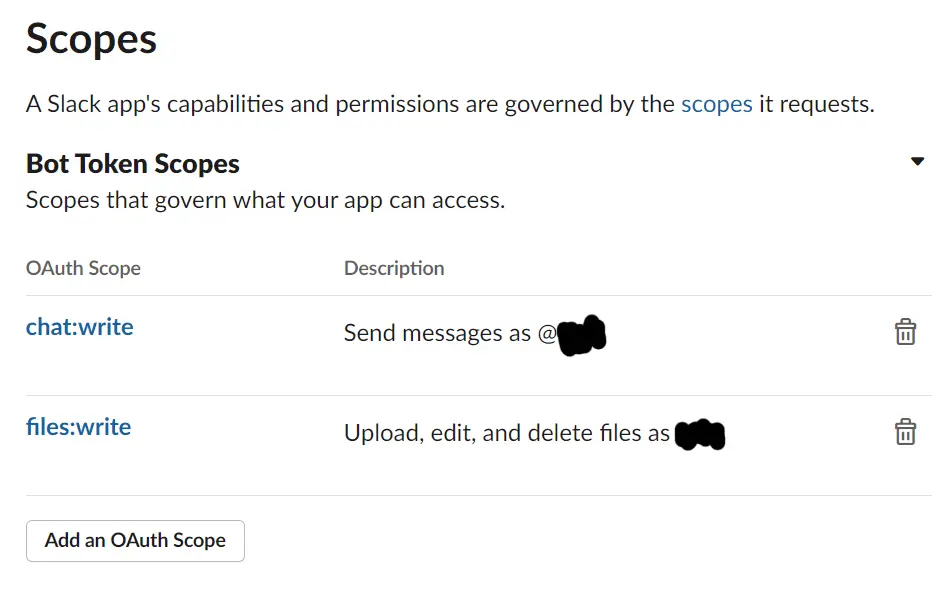
添加新的权限后上方通常会有需要Reinstall app的提示,按指示点一下重新授权就行。
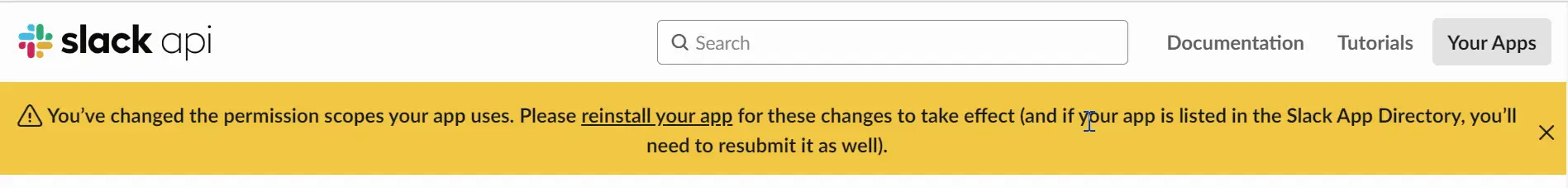
2.修改bot代码
在上一篇文章中,我们写的bot已经能够发送消息。现在,我们为它加上发送文件的代码吧。
将后面从try开始的代码改为
|
|
这样就会向随机频道发送一个test.txt文件。
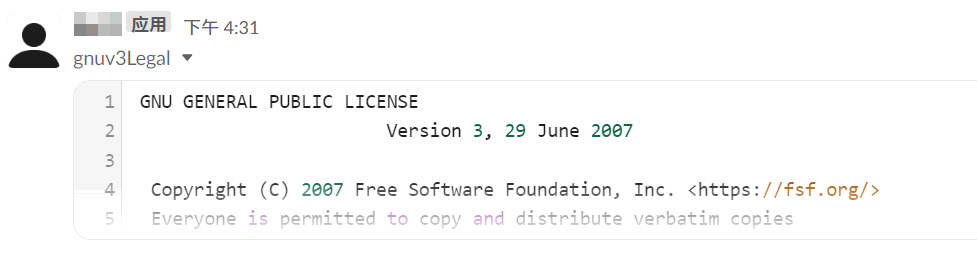
3.常见问题
Q1. 运行脚本后提示Got an error: missing_scope,且没有发送出去
A1. Slack Bot 的文件发送权限(files:write,权限称为Scope)没有授予,先看看重新安装Bot(Reinstall App)能否解决,不能检查步骤1是否正确完成
4.参考资料
Slack Python SDK: https://github.com/SlackAPI/python-slack-sdk
文章作者 Gulut
上次更新 2023-10-07